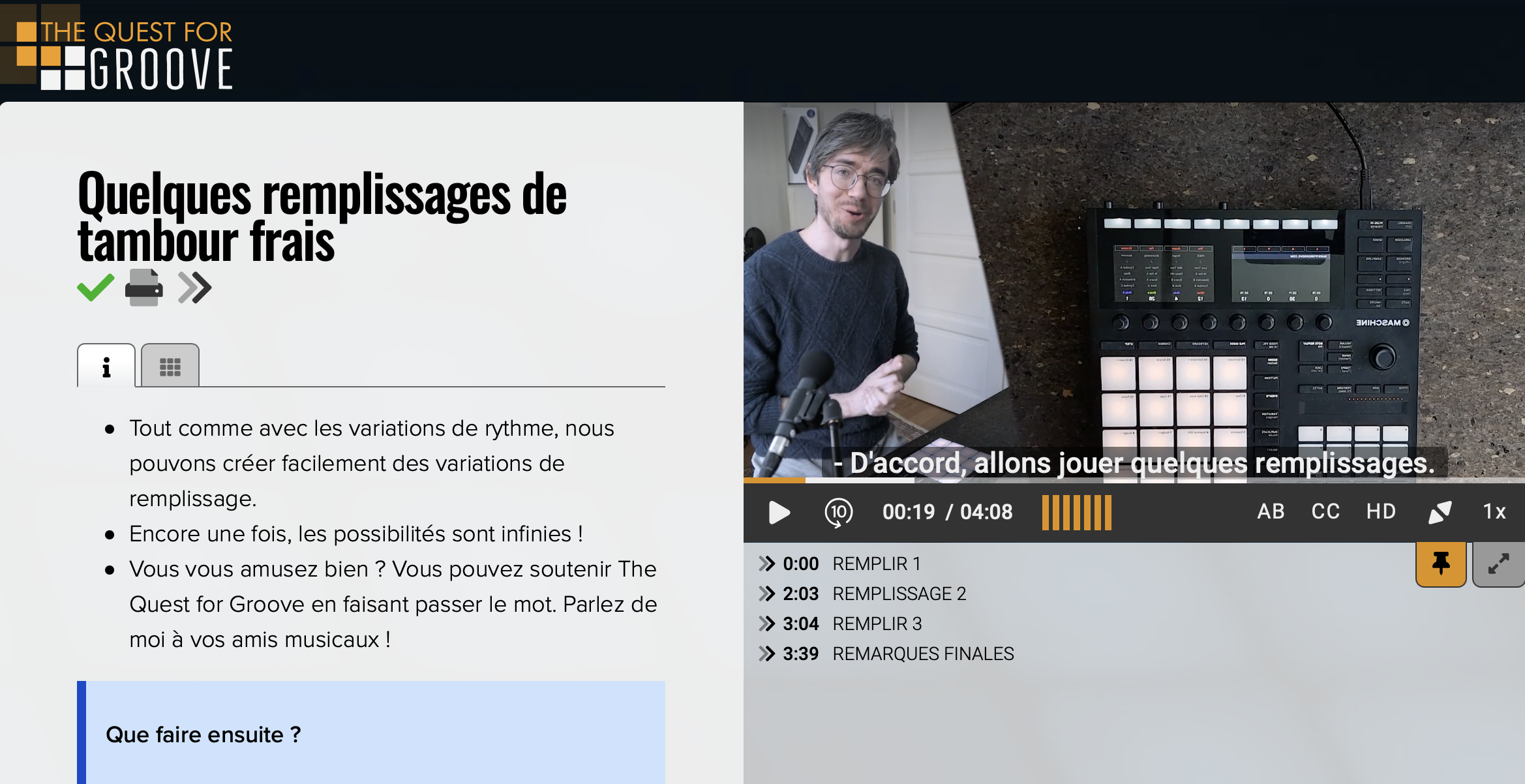Subtitles & Translation Guide
Every lesson on this website has English captions that can be translated in many other languages.
Here’s a guide on how to instantly translate the English captions into many other languages automatically using Google Chrome or Safari.
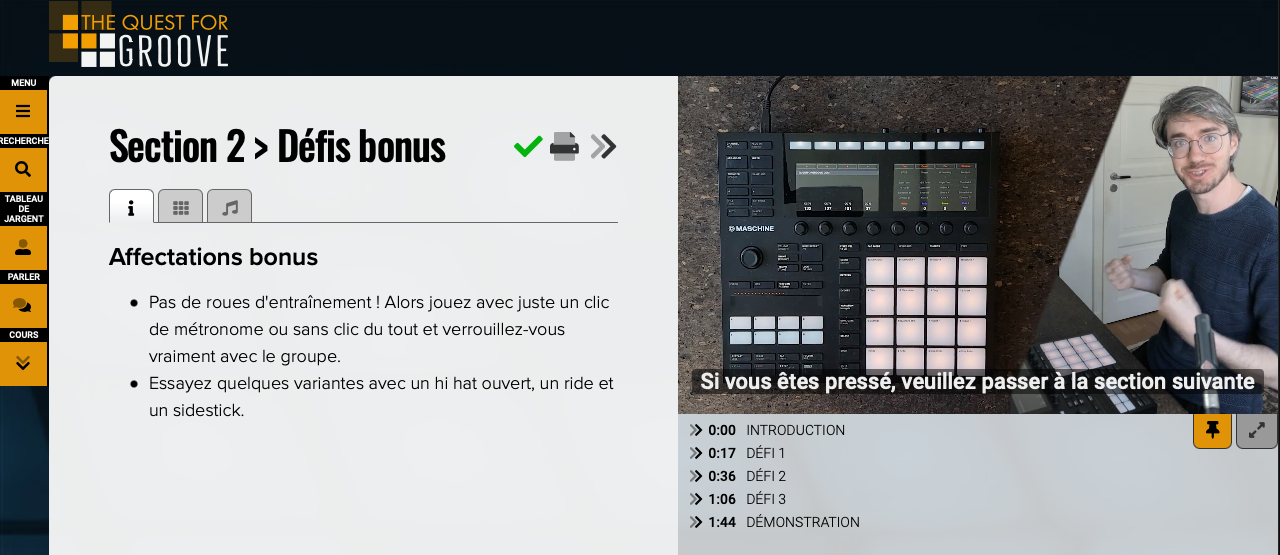
First make sure you’ve enabled the english captions in the video player
Only the Fully Stacked video player will allow you to translate the captions, so you need to go into your user dashboard and enable that player.
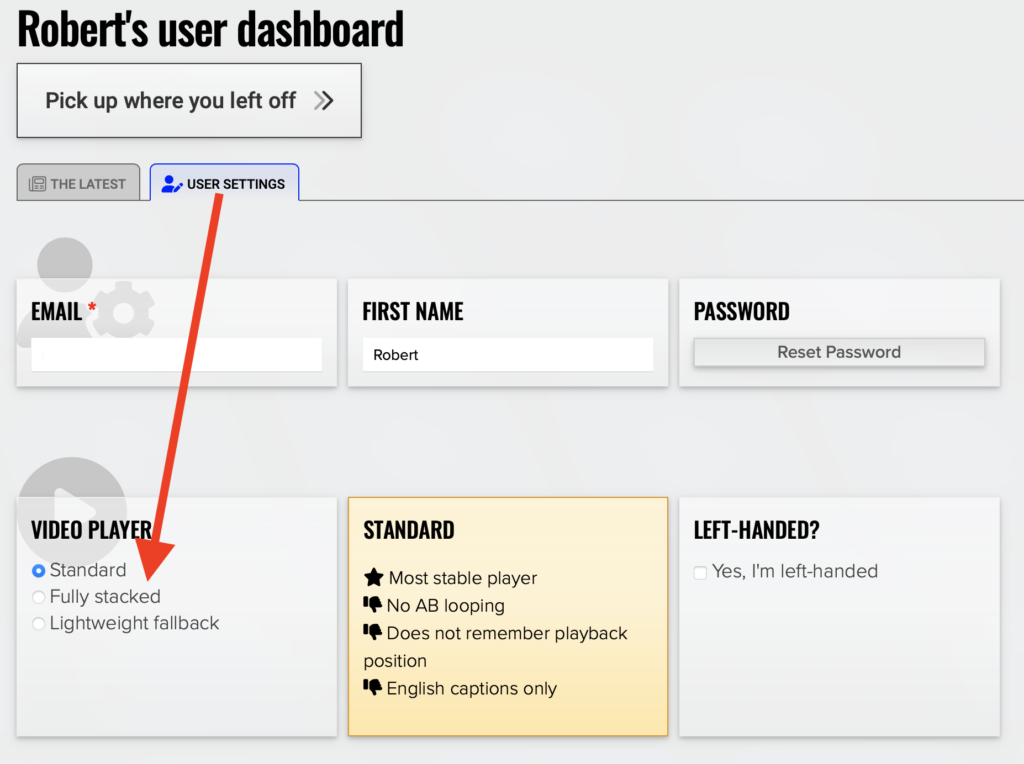 .
.
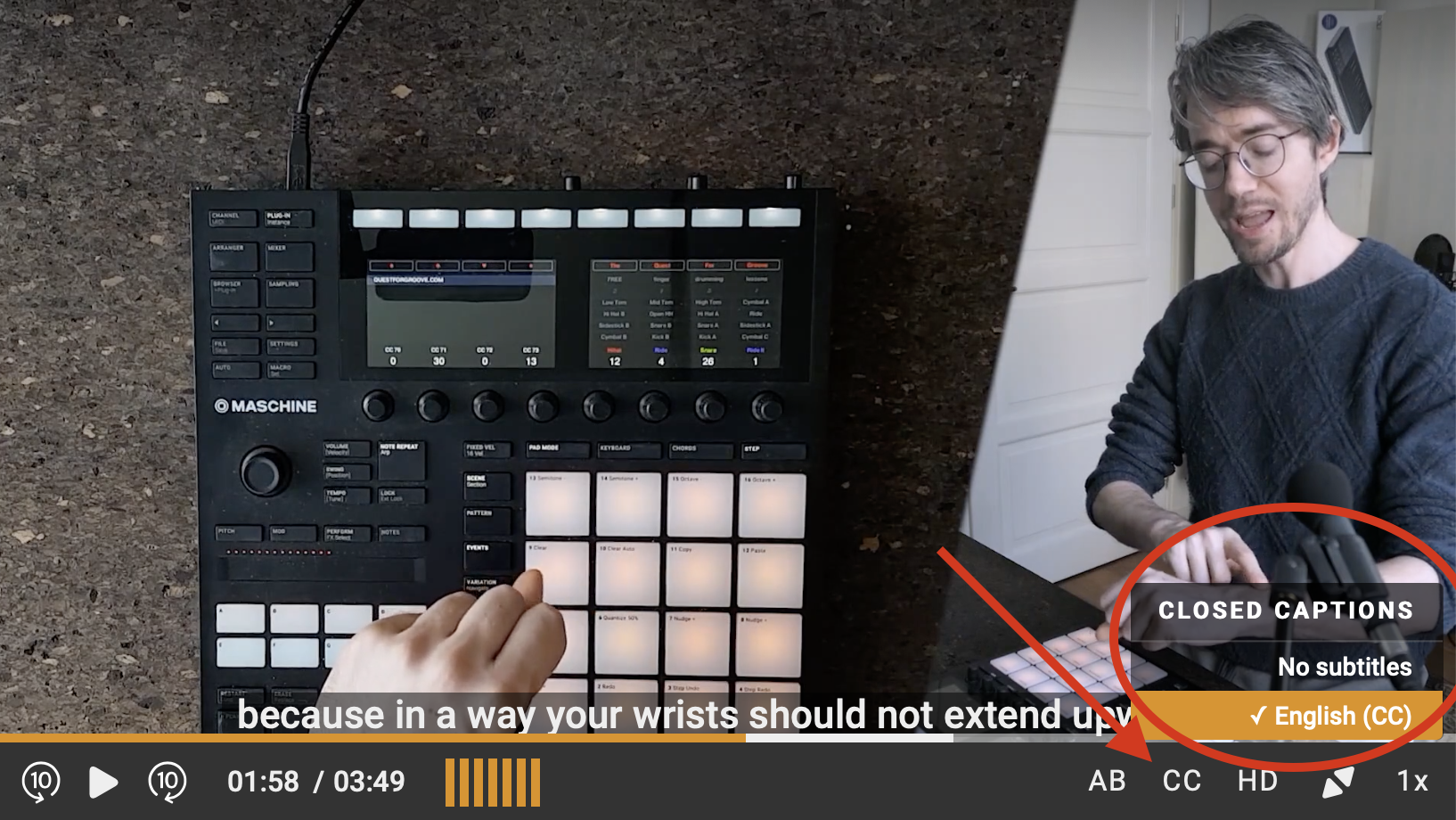
Google Chrome
For Safari, scroll down
1: Go to Menu » Settings
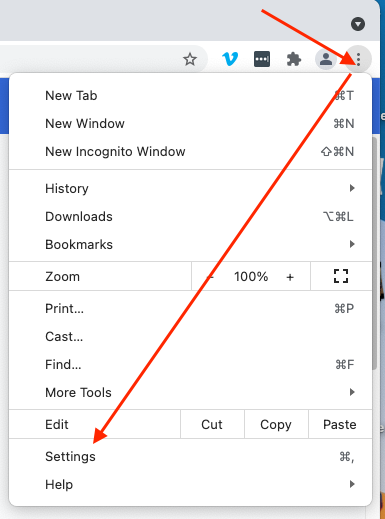
2: Click on “Advanced” » Languages
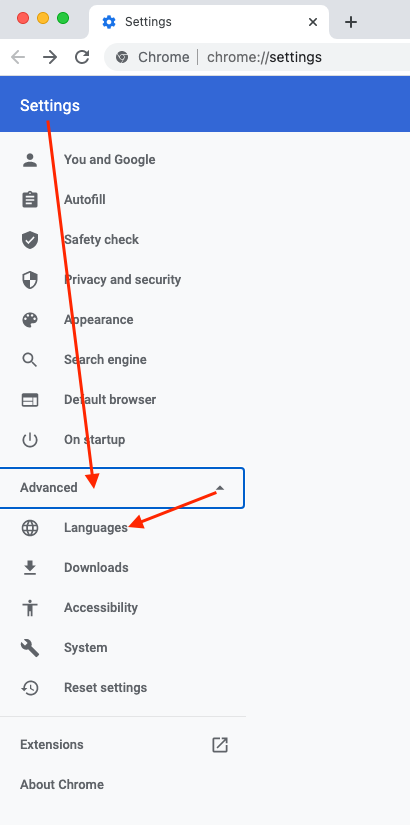
3: Now you can add your preferred language
Maybe it’s already in the list, in which case you don’t have to do anything here
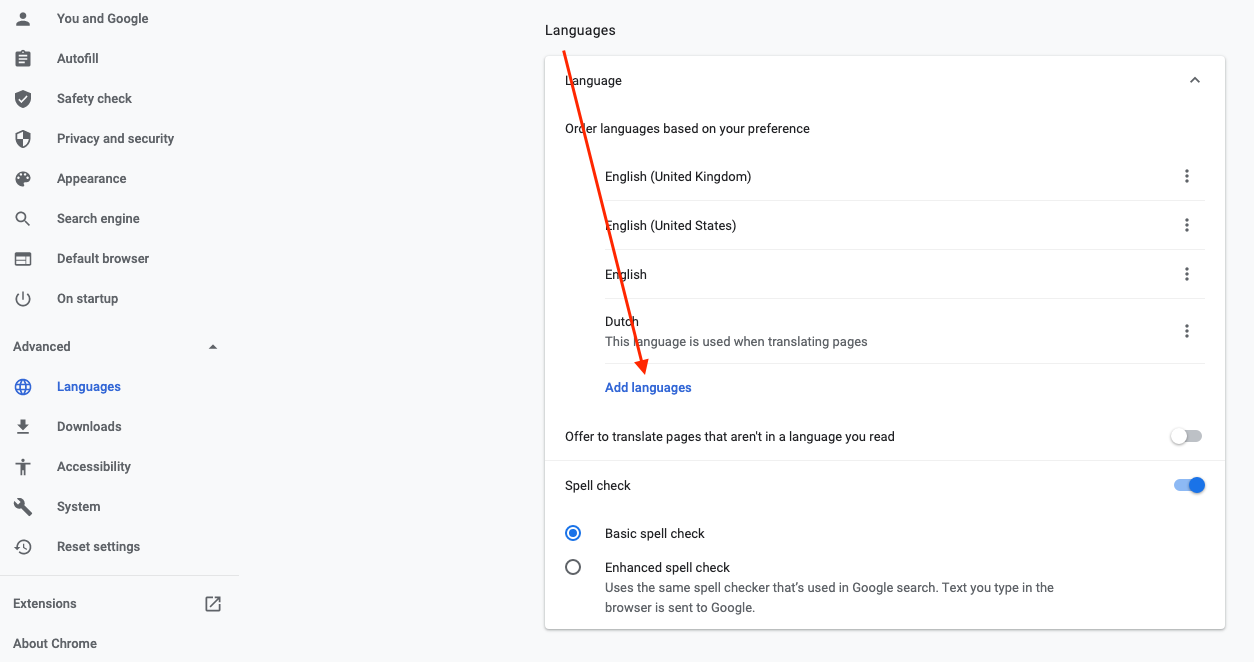
4: Right click » Translate to *Your language
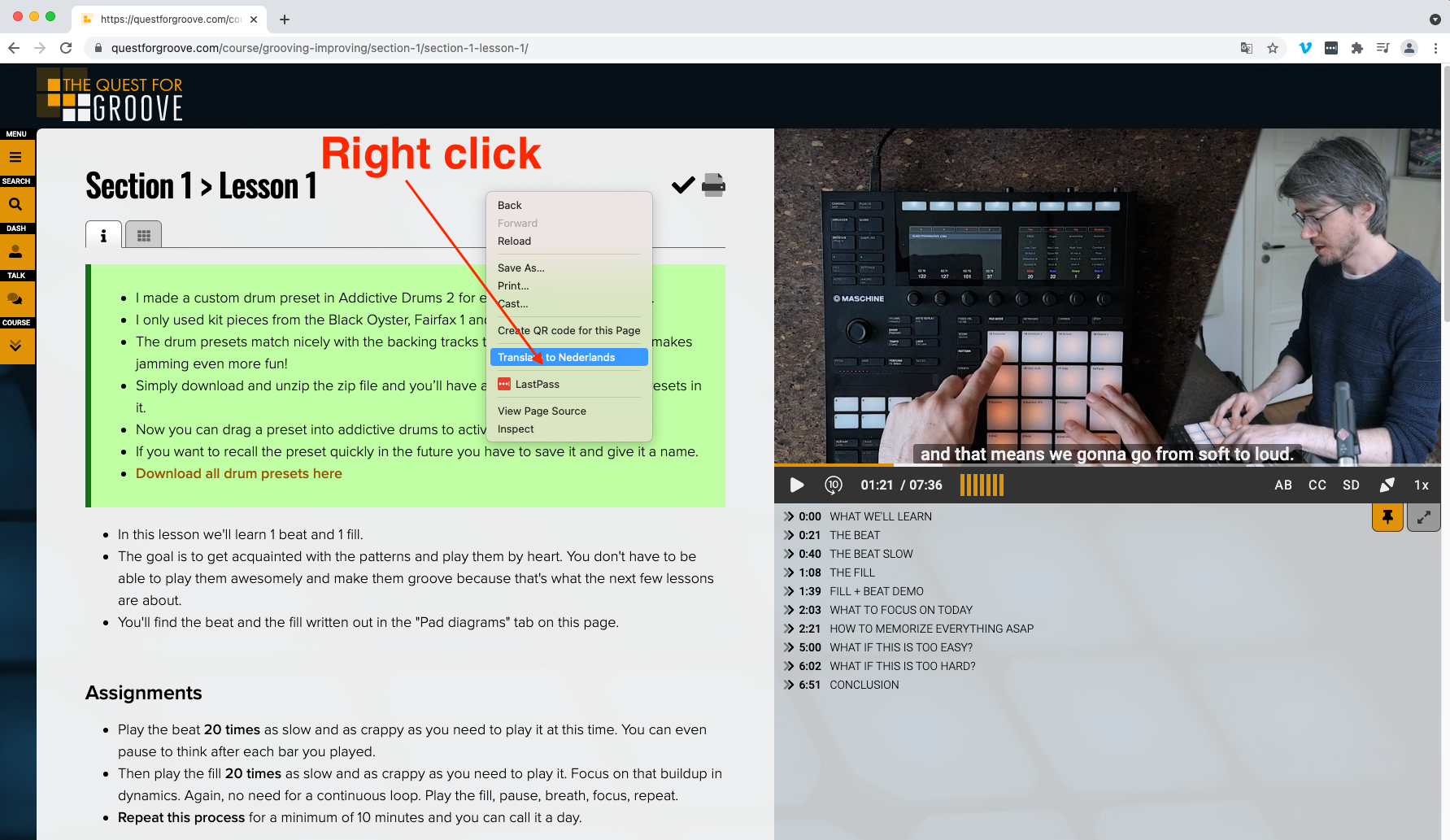
5: Success!
The page and the captions of the video are instantly translated by Google.
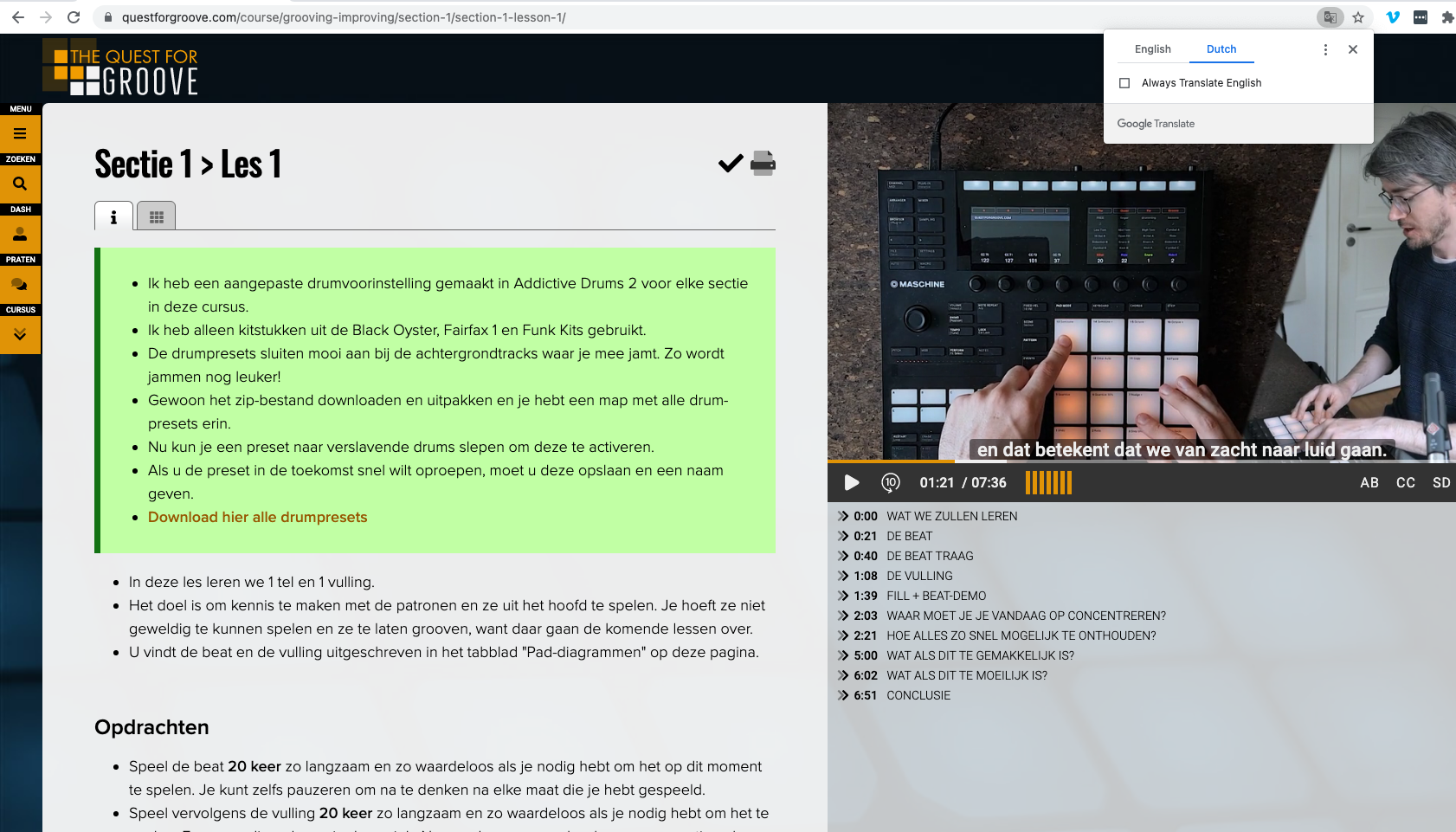
Safari
1: Make sure you added your preferred language in System Preferences » Language & Region
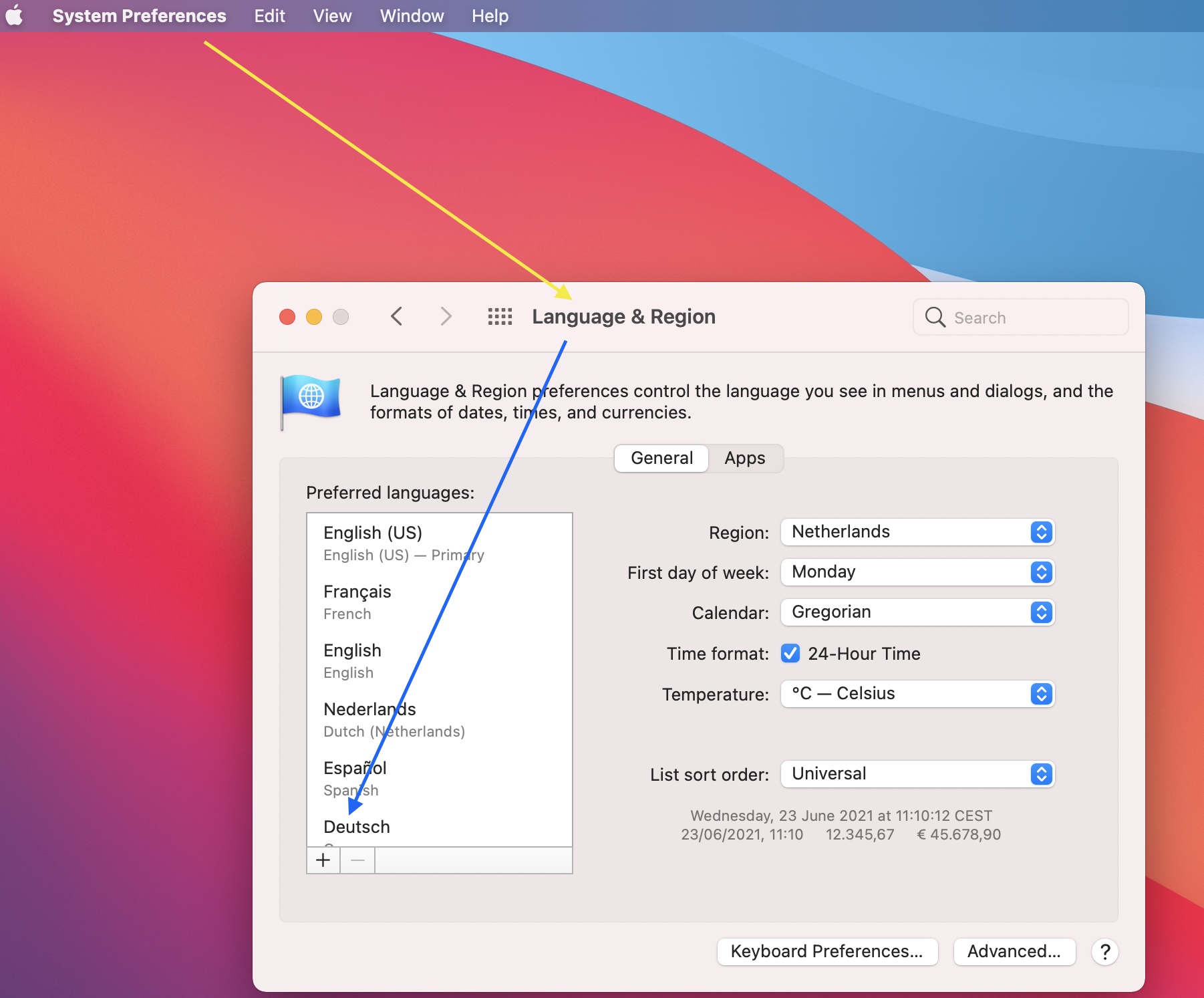
2: Click on the language icon in the right top of the address bar and select your translation language.
Safari has less laguages available for translation than Google Chrome, so if you cannot see your language, try using Chrome instead of Safari.
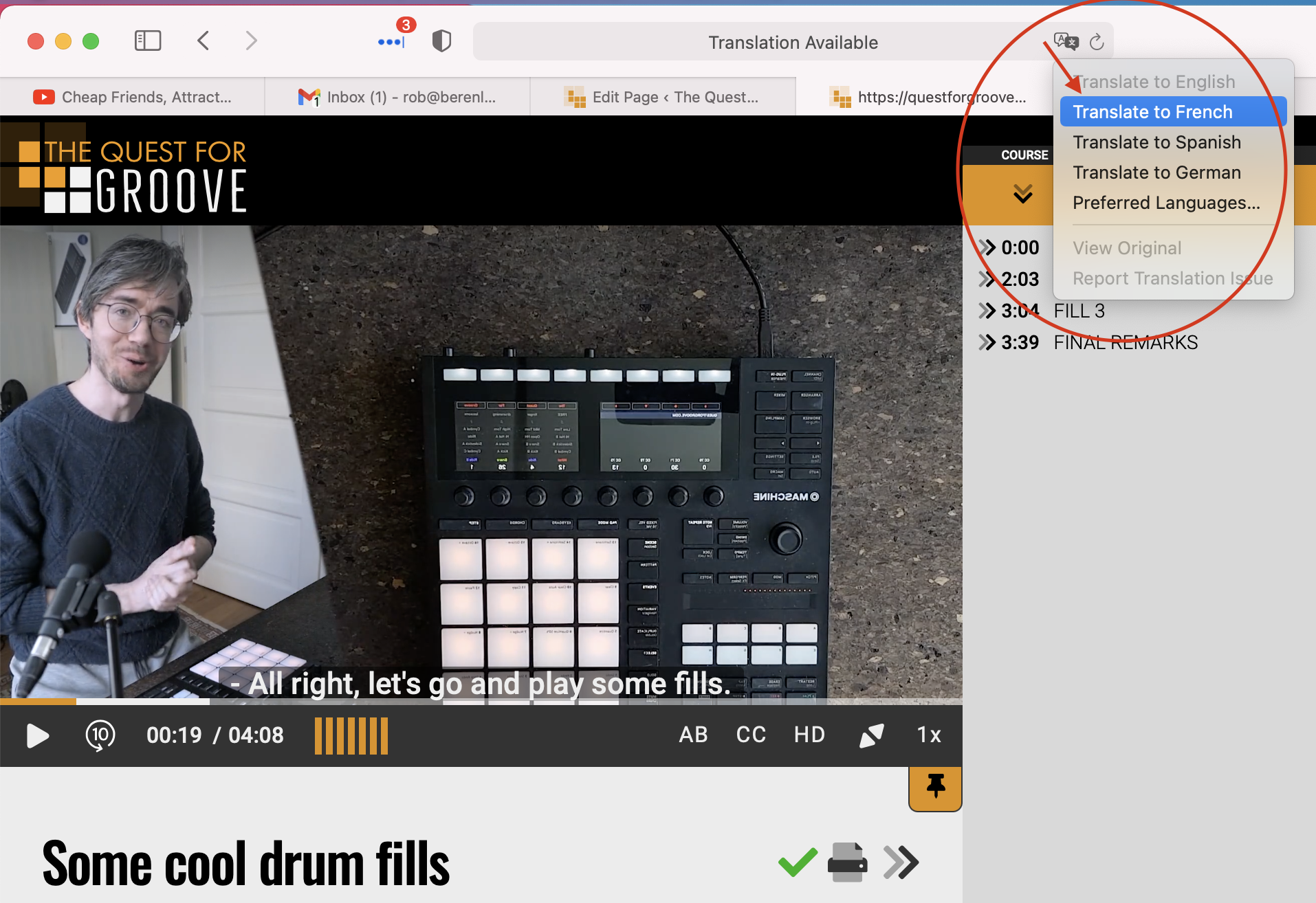
3: Success!
The page and the captions of the video are instantly translated by Safari.
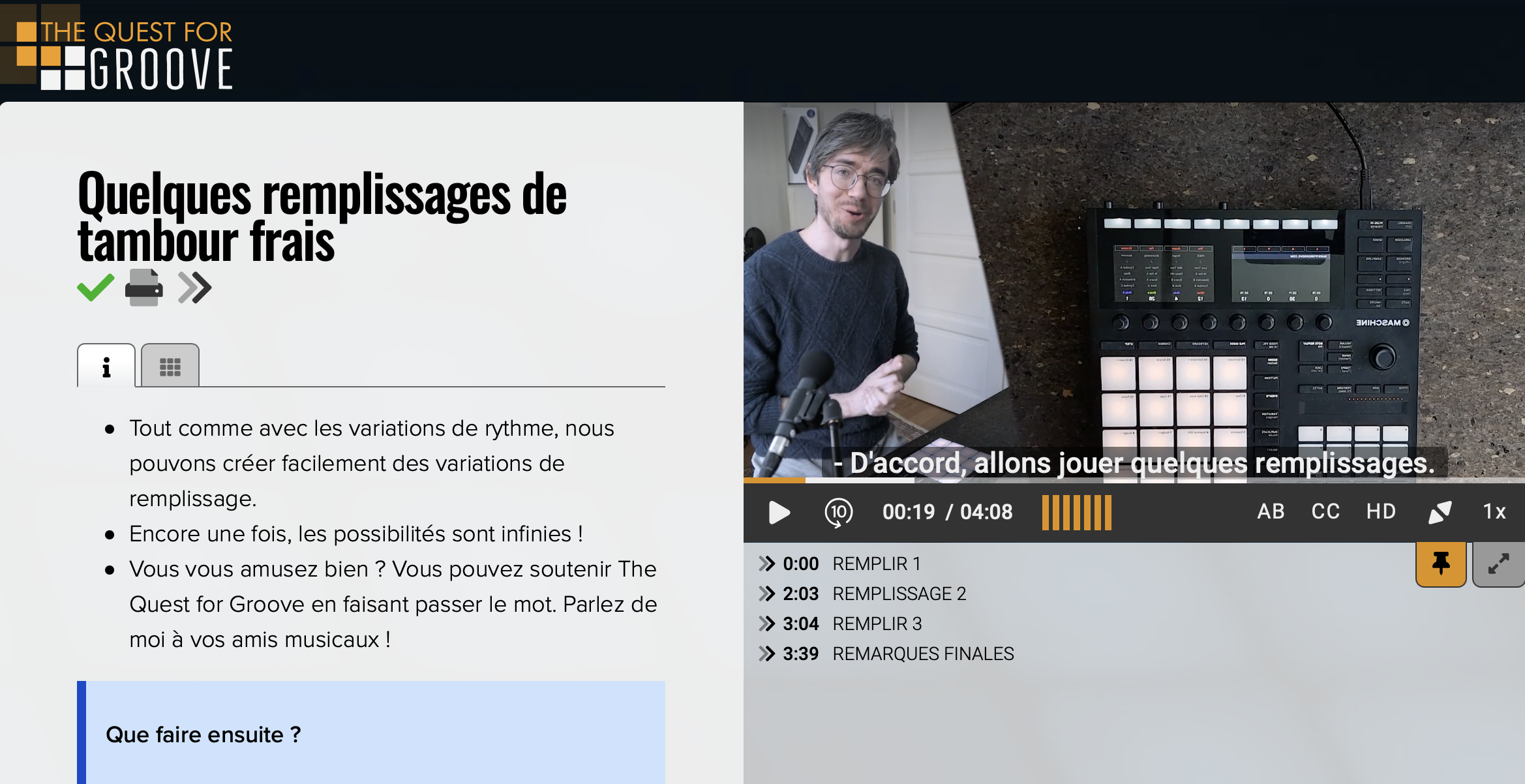
Here’s a guide on how to instantly translate the English captions into many other languages automatically using Google Chrome or Safari.
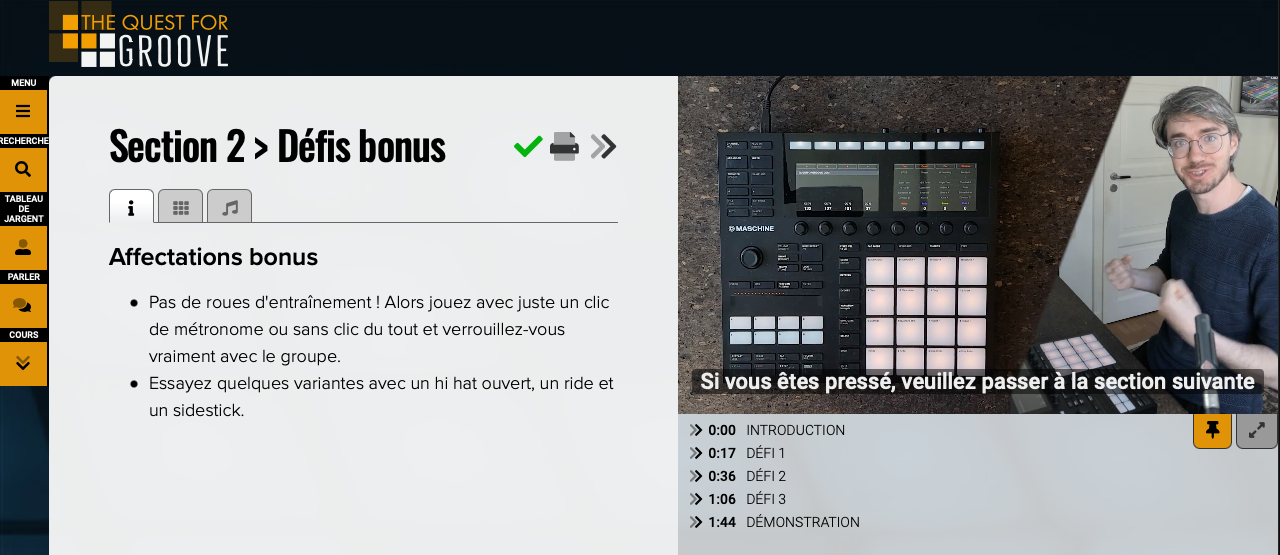
First make sure you’ve enabled the english captions in the video player
Only the Fully Stacked video player will allow you to translate the captions, so you need to go into your user dashboard and enable that player.
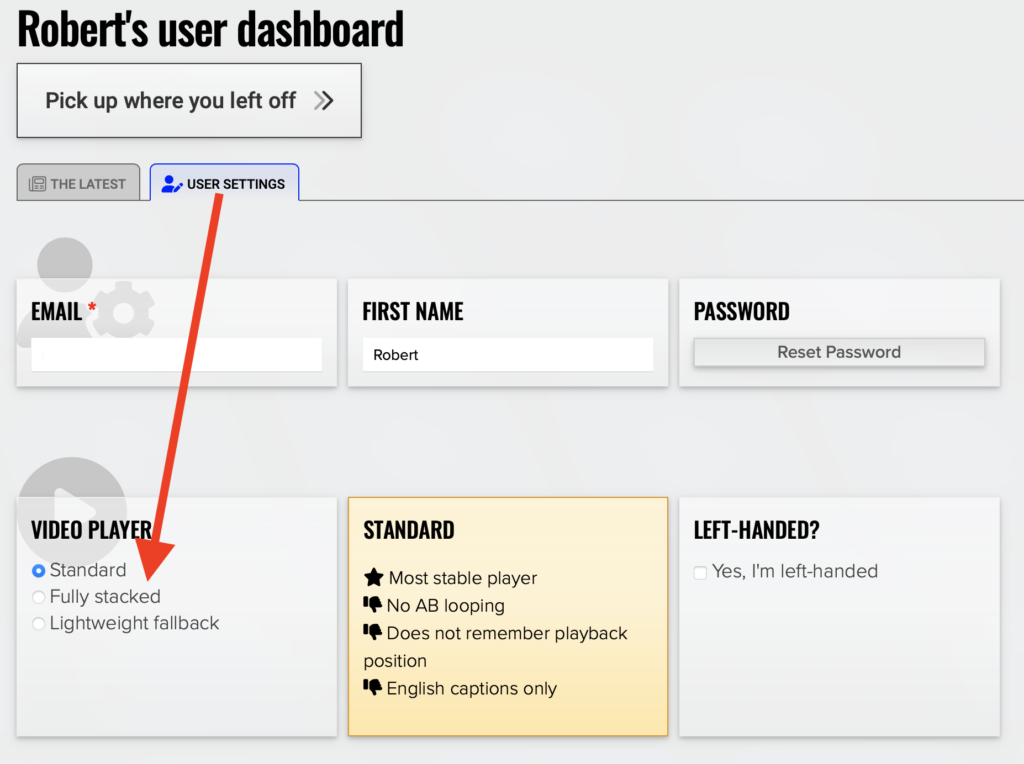 .
.
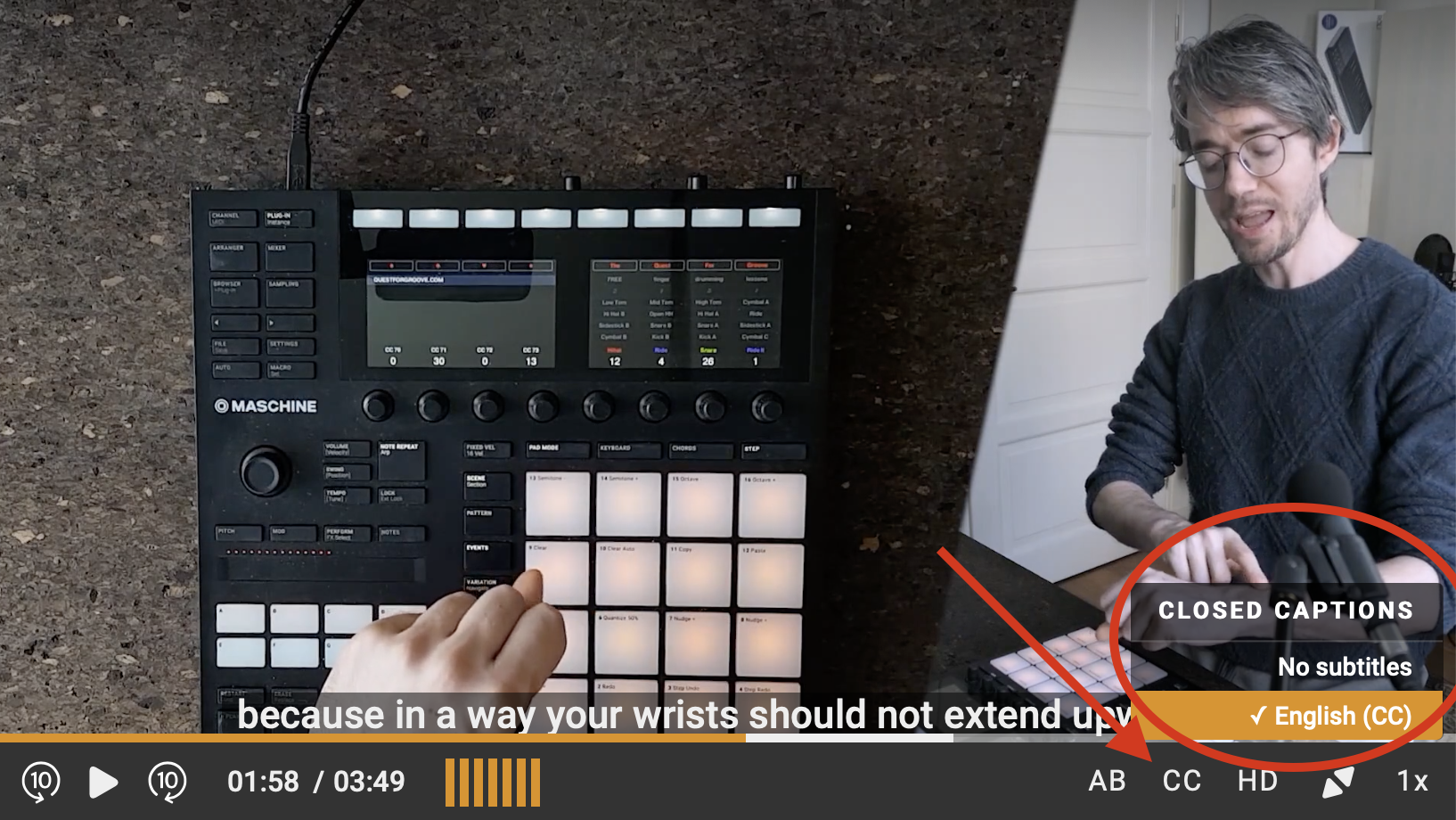
Google Chrome
For Safari, scroll down
1: Go to Menu » Settings
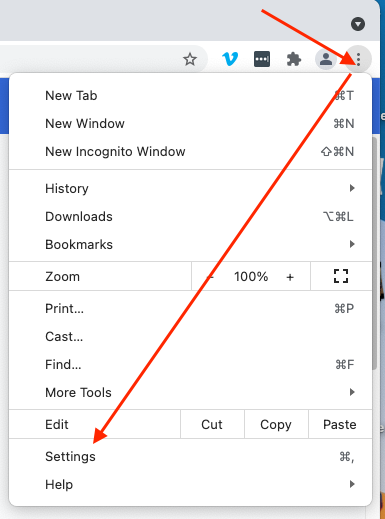
2: Click on “Advanced” » Languages
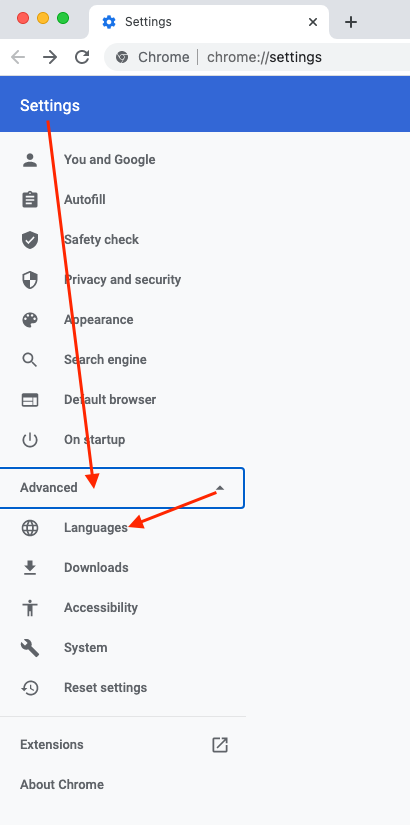
3: Now you can add your preferred language
Maybe it’s already in the list, in which case you don’t have to do anything here
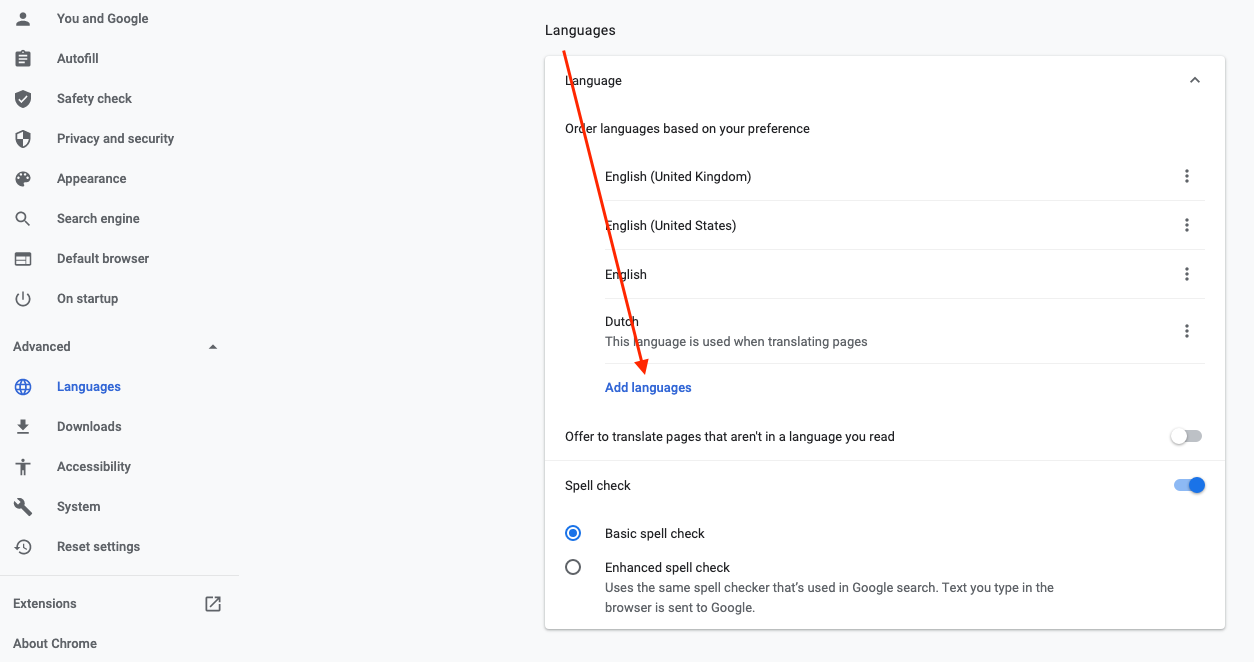
4: Right click » Translate to *Your language
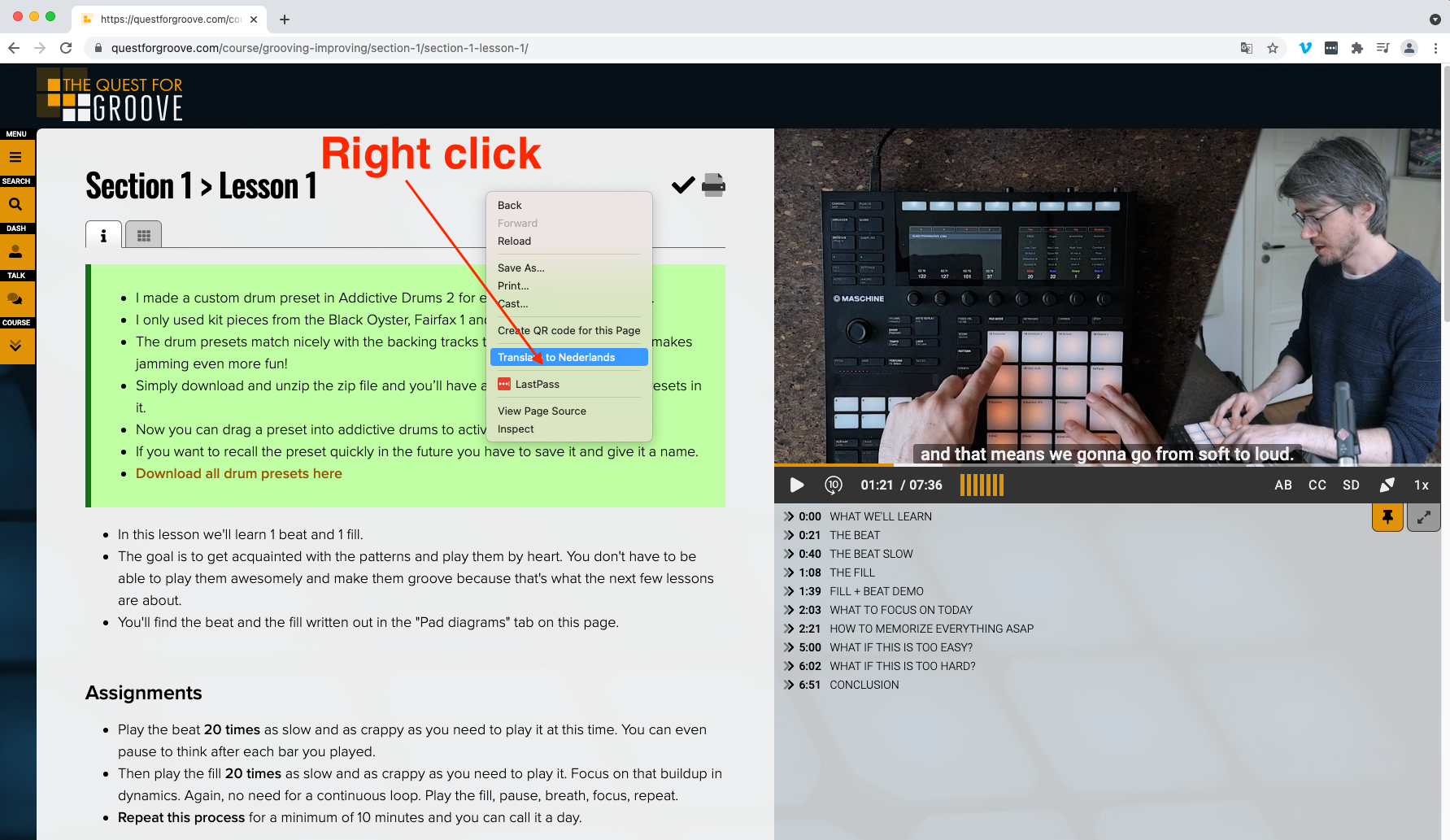
5: Success!
The page and the captions of the video are instantly translated by Google.
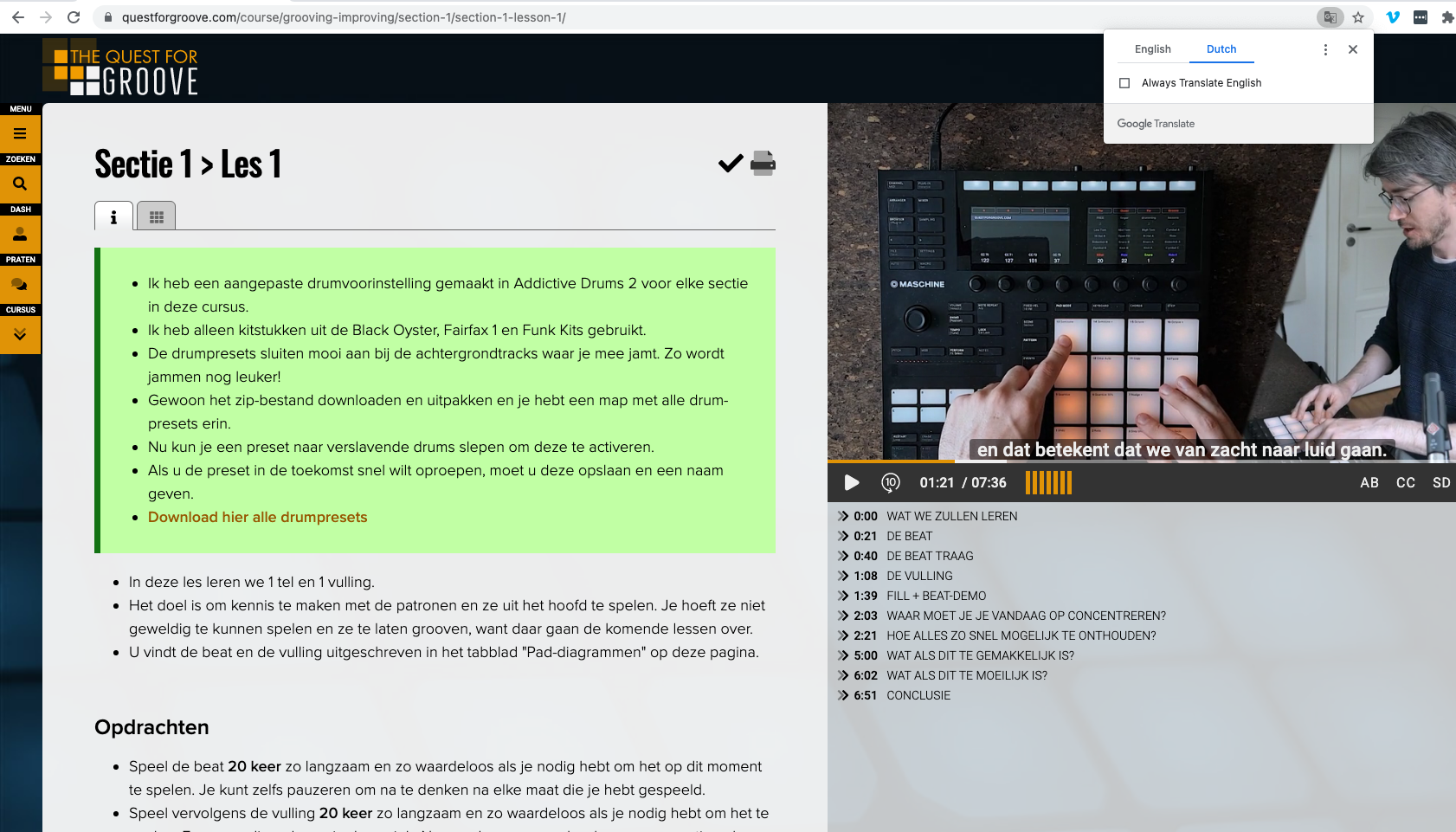
Safari
1: Make sure you added your preferred language in System Preferences » Language & Region
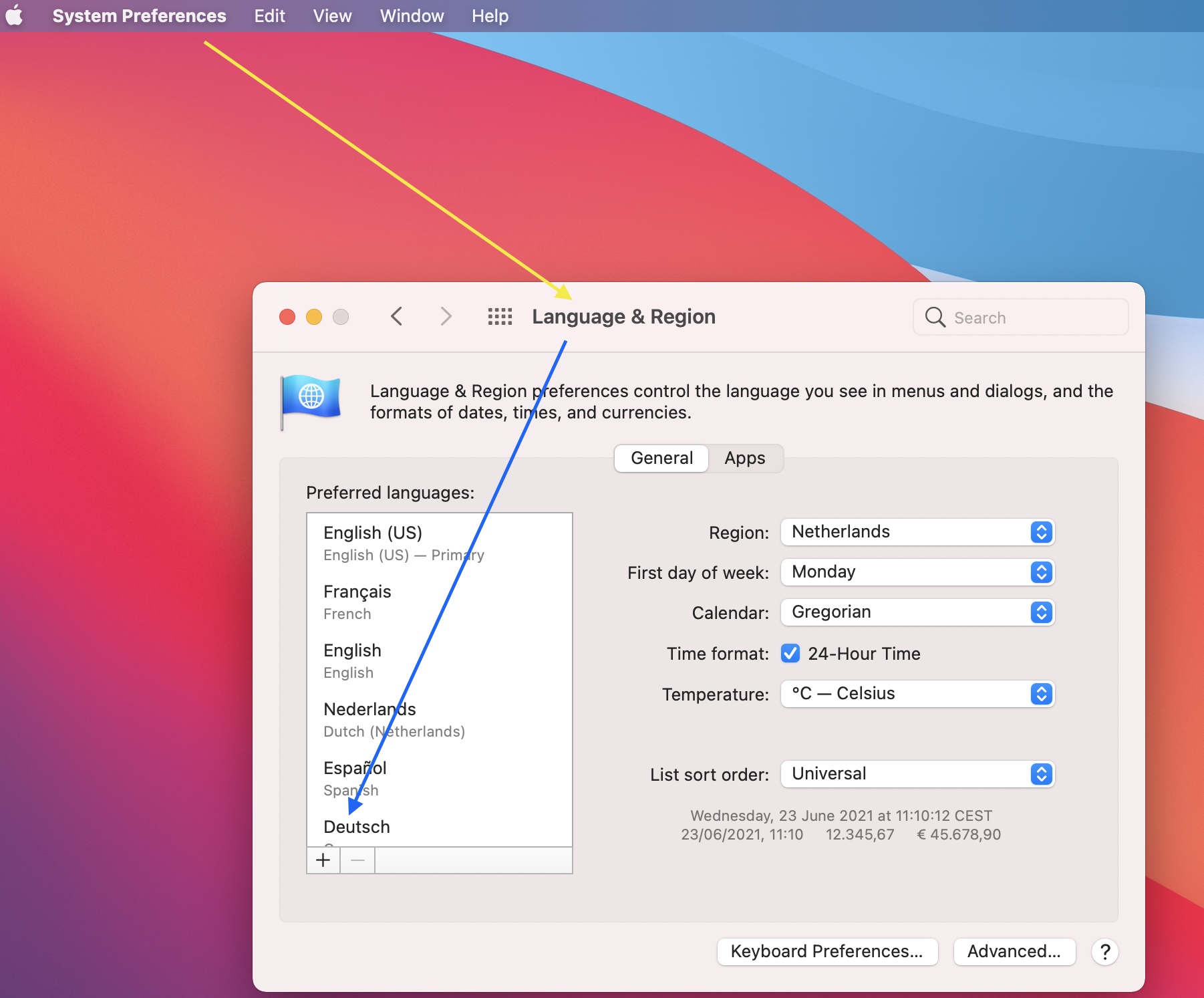
2: Click on the language icon in the right top of the address bar and select your translation language.
Safari has less laguages available for translation than Google Chrome, so if you cannot see your language, try using Chrome instead of Safari.
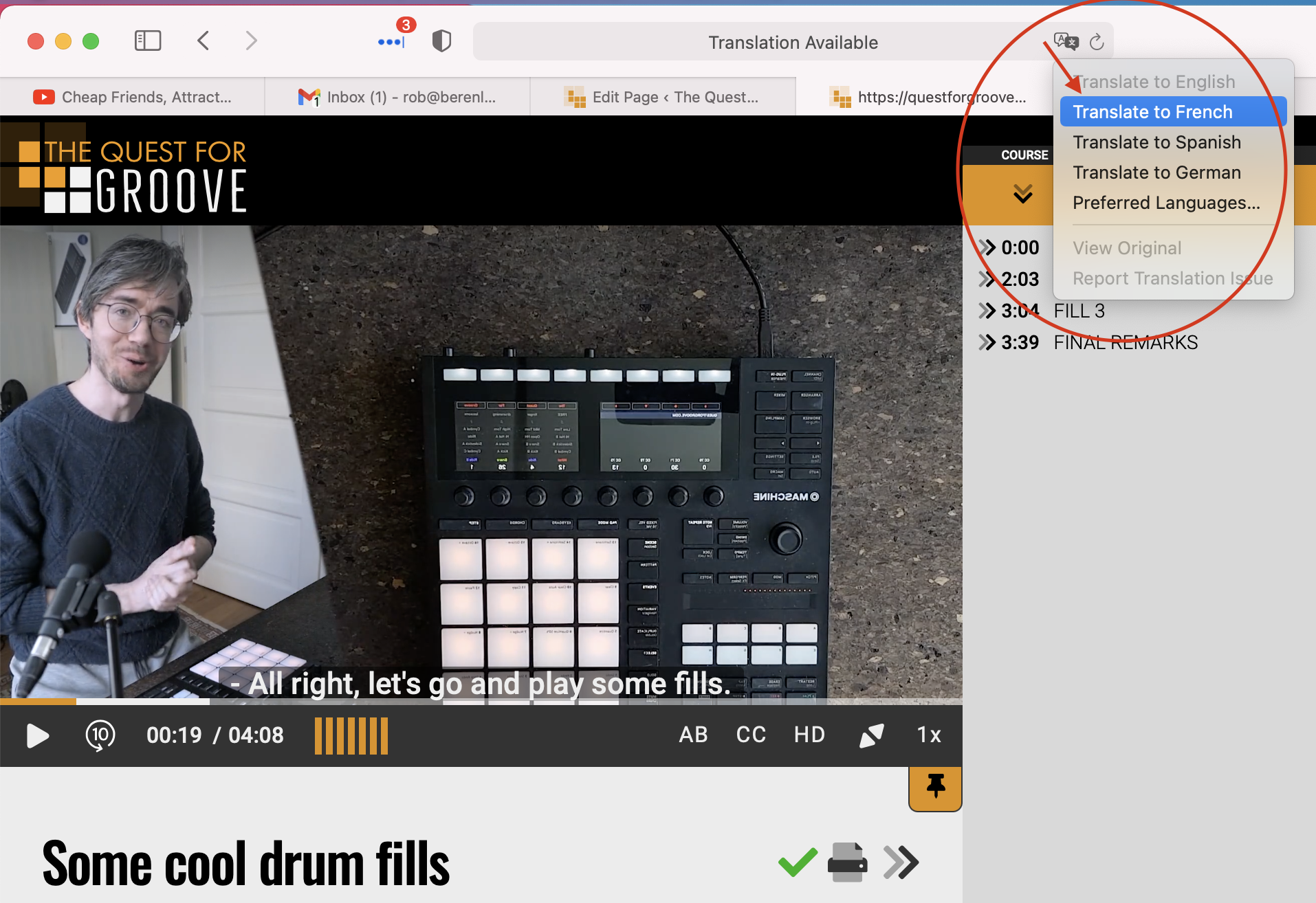
3: Success!
The page and the captions of the video are instantly translated by Safari.